WordPress has emerged as a leading platform for businesses aiming to establish a strong online presence. Its popularity is attributed to its ease of use, flexibility, and an extensive array of plugins and themes that cater to various business needs. With an intuitive interface, WordPress enables even those with minimal technical expertise to create and manage a professional website efficiently.
One of the key advantages of WordPress is its flexibility. The platform supports a wide range of functionalities through thousands of plugins, allowing businesses to customize their sites according to specific requirements. Whether it is an e-commerce store, a portfolio site, or a corporate blog, WordPress provides the necessary tools to build a site that aligns with business goals.
The availability of numerous themes further enhances the customization capabilities of WordPress. These themes are designed to cater to various industries and purposes, ensuring that businesses can find the perfect look and feel for their website. From sleek, modern designs to more traditional layouts, the options are virtually limitless.
Statistics underscore the dominance of WordPress in the business world. According to recent data, WordPress powers over 40% of all websites on the internet, including more than 60% of sites that use a content management system (CMS). This widespread adoption is a testament to WordPress’s reliability and effectiveness as a website building platform.
Several well-known companies leverage WordPress for their online presence, further validating its credibility. Notable examples include The Walt Disney Company, Sony Music, and The New York Times Company. These organizations rely on WordPress to deliver a seamless and engaging user experience, demonstrating its capability to handle high-traffic websites and complex content management needs.
In summary, WordPress stands out as a preferred choice for business websites due to its user-friendly interface, extensive customization options, and proven track record in the industry. Its widespread usage and endorsement by major corporations underscore its value as a robust and versatile platform for building successful business websites.
Choosing the Right Domain and Hosting Service
When building a successful business website with WordPress, selecting the right domain name and hosting service is crucial. A domain name serves as your website’s address on the internet, making it essential to choose one that is memorable, reflects your business identity, and is easy to recall. Ideally, the domain name should be short, descriptive of your business, and free of complex characters or numbers that can make it difficult for customers to remember.
To find the perfect domain name, consider using keywords that represent your industry or services. This can enhance your site’s visibility in search engine results and make it easier for potential clients to find you. Additionally, ensuring the domain name is unique and not too similar to competitors can help avoid confusion and build a distinct brand presence.
Equally important is selecting a reliable hosting service. The choice of hosting can significantly impact your website’s performance, security, and scalability. There are three primary types of hosting to consider: shared, Virtual Private Server (VPS), and dedicated hosting.
Shared hosting is a cost-effective option where multiple websites share the same server resources. This is suitable for small businesses or startups with limited budgets and less intensive website traffic. Popular shared hosting services compatible with WordPress include Bluehost and SiteGround, both known for their ease of use and strong customer support.
For growing businesses that require more control and resources, VPS hosting offers a middle ground. VPS hosting provides a virtual environment with dedicated resources, enhancing performance and allowing for greater customization. Services like SiteGround and InMotion Hosting are reputable options in this category.
Dedicated hosting is the premium choice for large businesses with high traffic volumes and complex website needs. It provides exclusive access to an entire server, ensuring maximum performance and security. WP Engine is a top recommendation for dedicated WordPress hosting, offering robust features tailored to WordPress sites.
In conclusion, choosing the right domain name and hosting service sets the foundation for a successful business website. By carefully considering your business needs and future growth, you can select options that will support your website’s performance and reliability, ultimately contributing to your online success.
Installing and Setting Up WordPress
Embarking on the journey to build a successful business website with WordPress begins with the installation and setup process. There are two primary methods to install WordPress: manually or via a one-click installation provided by most hosting services. The one-click installation process is straightforward, requiring minimal technical expertise. Most hosting providers offer this feature, making it an ideal choice for beginners.
To start, log in to your hosting account and navigate to the control panel. Look for the WordPress icon, usually found under website or application sections, and follow the on-screen instructions. The system will prompt you to select the domain where you want to install WordPress. Once completed, you will receive an email with your login details.
For those who prefer the manual installation, the process involves downloading the WordPress package from the official website. Afterward, upload the files to your web server using an FTP client. Create a MySQL database and user, ensuring that you note down the database name, username, and password. Run the WordPress installation script by accessing your domain followed by /wp-admin/setup-config.php in your web browser. Follow the prompts to complete the installation.
Once WordPress is installed, setting up the basic configurations is essential. Begin by logging into the WordPress dashboard. Navigate to Settings and update your site title and tagline to reflect your business identity. Next, configure the permalink structure by selecting Settings > Permalinks. A common choice is the “Post name” option, which enhances your site’s URL readability and SEO.
Maintaining the security and performance of your business website is crucial. Regularly updating WordPress, themes, and plugins is a critical practice. Updates often include patches for security vulnerabilities and enhancements for better performance. To enable automatic updates, go to Dashboard > Updates and select the option for automatic updates.
By carefully following these steps, you lay a solid foundation for your business website, ensuring it is secure, efficient, and ready to serve your audience effectively.
Selecting and Customizing a Theme
Choosing the right theme is a crucial step in building a successful business website with WordPress. A professional and responsive theme ensures your site not only looks appealing but also functions seamlessly across various devices. When selecting a theme, it is important to consider the specific needs of your business niche. Themes tailored to your industry can provide built-in features and layouts that align with your business goals, enhancing user experience and engagement.
Free themes are a good starting point, especially for small businesses with limited budgets. They offer basic functionalities and a variety of design options. However, premium themes often bring advanced features, superior support, and regular updates that can be essential for growing businesses. For instance, themes like Divi, Avada, and Astra are popular choices among business owners because of their versatility and extensive customization options.
Customizing your theme to match your company’s branding is pivotal in creating a cohesive online presence. Start by choosing a color scheme that reflects your brand identity. WordPress themes typically allow you to easily adjust colors to ensure consistency with your logo and marketing materials. Fonts are another vital aspect; selecting a readable and professional typeface can significantly impact the user experience. Many themes offer a range of font options, or you can integrate Google Fonts for more variety.
Layout adjustments are also vital in customization. By rearranging elements such as headers, footers, and sidebars, you can create a layout that highlights your key content and navigational paths. Most themes come with a drag-and-drop builder or built-in options to modify layouts without coding knowledge. Additionally, incorporating your brand’s imagery and icons can further enhance the visual appeal and functionality of your site.
By carefully selecting and customizing a theme, you pave the way for a professional and engaging business website that aligns with your brand and effectively serves your audience.
Essential Plugins for Business Websites
Building a successful business website with WordPress hinges significantly on the integration of essential plugins that enhance its functionality. These plugins span various categories, including SEO, security, performance optimization, contact forms, and e-commerce, each playing a crucial role in ensuring your website operates smoothly and efficiently.
SEO Plugins
Search Engine Optimization (SEO) is paramount for increasing the visibility of your website. One of the leading plugins in this category is Yoast SEO. Yoast SEO provides comprehensive tools to optimize your content, manage keywords, generate XML sitemaps, and offer readability analysis. It simplifies on-page SEO tasks, ensuring your website ranks higher in search engine results.
Security Plugins
Security is a non-negotiable aspect of any business website. The Wordfence Security plugin is highly recommended for safeguarding your site. Wordfence offers robust features such as firewall protection, malware scanning, login security, and real-time threat defense. These features collectively ensure that your website remains secure from potential cyber threats.
Performance Optimization Plugins
Website performance directly impacts user experience and SEO. WP Rocket is a top-tier performance optimization plugin that enhances your site’s speed through caching, lazy loading of images, and database optimization. WP Rocket also offers features such as minification of HTML, CSS, and JavaScript, which contribute to faster load times and improved overall performance.
Contact Form Plugins
Effective communication with your visitors is essential, and contact forms facilitate this interaction. Contact Form 7 is a widely-used plugin that allows you to create and manage multiple contact forms. It supports CAPTCHA, Akismet spam filtering, and customization, ensuring that your contact forms are both functional and user-friendly.
E-commerce Plugins
For businesses venturing into online sales, a reliable e-commerce plugin is crucial. WooCommerce stands out as the leading e-commerce solution for WordPress. It offers extensive features for setting up online stores, managing products, processing payments, and handling shipping options. WooCommerce’s flexibility and scalability make it an ideal choice for businesses of all sizes.
Integrating these essential plugins into your WordPress business website will significantly enhance its functionality, security, performance, and user experience, ultimately contributing to the success of your online presence.
Creating Engaging and Effective Content
High-quality content is a cornerstone of any successful business website. It serves not only to attract visitors but also to retain them, encouraging return visits and fostering customer loyalty. Crafting compelling blog posts, product descriptions, and landing pages is essential in achieving this goal.
When creating blog posts, focus on producing content that is both informative and engaging. Address common questions or problems your target audience faces, providing solutions or insights. Use a conversational yet professional tone to build a connection with your readers. Structuring your posts with headings and subheadings improves readability, making it easier for visitors to find the information they seek.
Effective product descriptions are crucial for e-commerce websites. Descriptions should be clear, concise, and highlight the key features and benefits of your products. Use persuasive language to emphasize the unique selling points, and incorporate high-quality images to give potential buyers a clear view of what you are offering. Including customer reviews and testimonials can also add credibility and encourage purchases.
Landing pages play a pivotal role in driving conversions. They should be designed with a clear call to action (CTA) and minimal distractions. The content should be focused on the value proposition of your offering, whether it’s a product, service, or sign-up form. Use bullet points and short paragraphs to convey your message quickly and effectively.
Multimedia elements such as images and videos can significantly enhance the appeal of your content. High-resolution images, infographics, and instructional videos can make your content more engaging and easier to digest. Ensure that all multimedia is optimized for fast loading times to avoid negatively impacting user experience.
Search engine optimization (SEO) is another critical aspect of content creation. Utilize relevant keywords naturally throughout your content, including in headings, meta descriptions, and alt text for images. This helps search engines understand the context of your content, improving your website’s visibility in search results. Regularly updating your content and maintaining a content calendar can help ensure your site remains current and relevant, which is favored by search engines.
By following these strategies, you can create content that not only attracts visitors but also keeps them engaged, ultimately contributing to the overall success of your business website.
Implementing effective SEO best practices is essential for ensuring that your WordPress business website ranks well in search engine results. Both on-page and off-page SEO strategies play crucial roles in achieving this goal. On-page SEO involves optimizing individual pages to improve their search engine visibility. Key elements include optimizing titles, meta descriptions, and headers. Titles should be concise and include relevant keywords, making it easier for search engines to understand the content of your page. Meta descriptions, though not a direct ranking factor, serve to attract clicks from search engine results pages by providing a compelling summary of the page’s content. Headers, or H1, H2, and H3 tags, should be used to structure content logically, making it easier for both users and search engines to navigate.
Internal linking is another critical on-page SEO tactic. By linking to other relevant pages within your website, you help search engines understand the relationship between different pages, which can improve the site’s overall search engine ranking. Additionally, internal links can enhance the user experience by guiding visitors to related content.
Off-page SEO, on the other hand, focuses on external factors that contribute to your website’s authority and relevance. Backlinks, or inbound links from other reputable websites, are a significant off-page SEO factor. High-quality backlinks signal to search engines that your content is valuable and trustworthy. Engaging in guest blogging, influencer partnerships, and social media promotion can help you acquire these valuable backlinks.
Mobile optimization is another essential aspect of SEO. With the increasing number of users accessing websites via mobile devices, having a mobile-friendly site is crucial. Ensure that your WordPress theme is responsive and that your site loads quickly on all devices.
Numerous SEO tools and plugins can assist in optimizing your WordPress site. Popular options include Yoast SEO, which helps with on-page optimization, and Google Analytics, which provides insights into visitor behavior. By effectively implementing these SEO best practices, you can significantly improve your WordPress business website’s search engine rankings, driving more traffic and potential clients to your site.
Monitoring Performance and Security
Maintaining a robust business website requires consistent monitoring of performance and security. Regular maintenance ensures the site remains functional, secure, and efficient. Utilizing tools like Google Analytics and Google Search Console can provide valuable insights into your website’s performance and visitor behavior. These tools enable you to track metrics such as page views, bounce rates, session duration, and user demographics. By analyzing this data, you can identify areas for improvement and make data-driven decisions to enhance user experience and engagement.
Security is another critical aspect of managing a business website. Implementing comprehensive security measures can safeguard your website from potential threats. Regular backups are essential; they ensure that you can restore your website to a previous state in the event of data loss or a cyber-attack. It is also crucial to keep your WordPress core, themes, and plugins up to date to protect against vulnerabilities. Security plugins like Wordfence, Sucuri, or iThemes Security can provide additional layers of protection by monitoring for suspicious activity, blocking malicious traffic, and offering firewall protection.
Responding to potential security threats promptly is vital to mitigate damage and ensure data protection. Develop a response plan that outlines steps to take in the event of a security breach. This plan should include identifying the breach source, isolating affected areas, notifying stakeholders, and restoring the site from backups. Regular security audits can help identify and rectify vulnerabilities before they are exploited.
In conclusion, a proactive approach to monitoring performance and security is essential for a successful business website. Leveraging tools like Google Analytics and Google Search Console for performance tracking, combined with robust security measures and regular maintenance, can protect your website and enhance its overall effectiveness.





Recent Comments